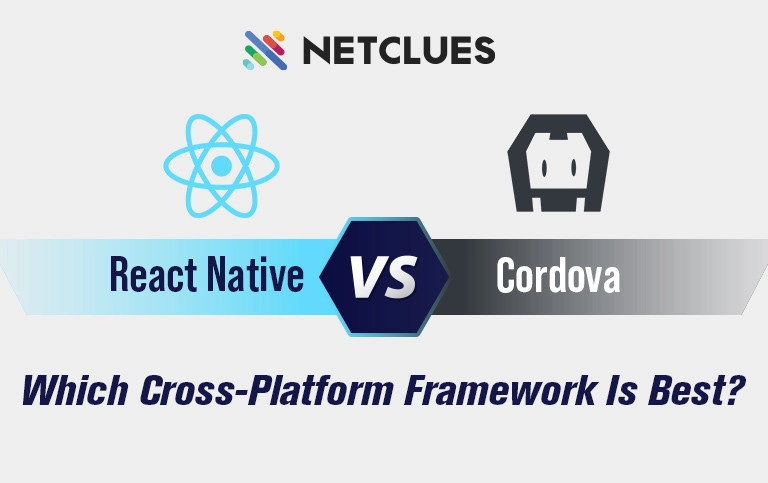
Introduction
Cordova and React Native are exceptional frameworks that significantly help speed up mobile app development. They are not the same, though, and each has qualities where the other falls short and vice versa. That means whichever framework developers pick, it all comes down to their preferred technology and mobile app development process.
In over 13+ years in the software development business, we have observed that many prospective clients contact us with just 2 concerns. They require a partner to help them create a mobile app from the ground up and thoughtful guidance on the best development tools for their project.
While many tools are available for mobile development, just a few offer good performance and functionality. The comparison of React Native and Cordova always causes a lot of debate. It's always difficult to decide which of the two frameworks is superior because they are unique. To assist you in choosing between Cordova and React Native when creating a workable app, have a look at our comparison. If you're seeking professional guidance, consider consulting with a reputable mobile app development company for personalized insights.
React Native: An In-Depth Overview
The most famous social media platform, Facebook, developed the open-source React Native framework for efficient react native app development to create native cross-platform applications. It is based on the design pattern of React and makes use of JavaScript to guarantee that the developer utilizes the same set of codes on different platforms. Applications are built using React and JSX components. React Native uses the platform's native components for rendering, while hybrid applications use HTML and CSS. This implies it will provide a user experience akin to platform-specific native apps.
Origin and Popularity
React Native was developed in 2015, thanks to the clever folks at Facebook. Since then, it has become a top choice among programmers worldwide. Its flexibility, efficiency, and usefulness make it one of the top preferences.
Cross-Platform Capability
The cross-platform functionality of React Native makes it possible to create apps that work with both iOS and Android, streamlining the process of developing cross-platform mobile applications. There is no requirement for distinct codebases or teams. Double the awesomeness with one team and one codebase.
Nature Of Apps Built With React-Native
Apps built with React Native embodies a dynamic fusion of efficiency and aesthetic appeal, seamlessly navigating the delicate balance between form and function. The nature of React Native apps is inherently adaptive, mirroring the resilience of nature itself. They flourish across diverse environments, from smartphones to tablets, with the same codebase. React Native facilitates a symphony of responsiveness, delivering a user experience that feels inherently native, whether on iOS or Android devices.
Pros of Using React Native
The path to success for mobile app developers is choosing the right tech stack. Facebook's JavaScript framework, React Native, has become a top option for creating cross-platform mobile applications. Let's know the advantages of using react native in the development of an app.
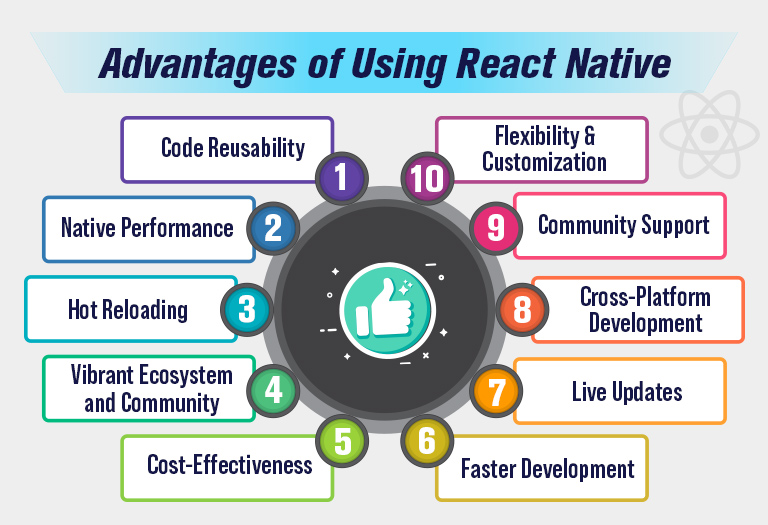
Code Reusability
With a single codebase, developers can reuse components across different platforms, maintaining consistency and reducing redundancy. This enhances efficiency and simplifies maintenance.
Native Performance
React Native allows native modules, ensuring the app's performance is comparable to those developed using Swift, Objective-C, or Java. This is achieved through a bridge connecting JavaScript and native components.
Hot Reloading
React Native provides an instantaneous way for developers to see the impact of code changes without recompiling the entire application. This quickens the development process and increases its responsiveness and iteration.
Vibrant Ecosystem and Community
There is a large library, plugin market, and third-party integration for React Native. A large and active community fosters a collaborative environment that shares knowledge, offers support, and contributes to ongoing improvements.
Cost-Effectiveness
React Native can significantly decrease development costs compared to maintaining separate codebases for each platform by enabling developers to create for both iOS and Android using a single codebase.
Faster Development
The efficiency of React Native, combined with code reusability and hot reloading, allows developers to build applications quickly. This rapid development cycle contributes to faster time-to-market for mobile apps.
Live Updates
React Native supports over-the-air updates, enabling developers to push updates directly to users' devices without requiring app store approval. This is particularly useful for quickly fixing bugs or implementing minor enhancements.
Cross-Platform Development
The main advantage is cross-platform development. You can write and publish a single codebase for the iOS and Android platforms using React Native. This significantly reduces development time and effort.
Community Support
React Native benefits from a large and active community. This community support ensures access to a wealth of resources, including documentation, tutorials, and forums, making it easier for developers to troubleshoot issues and find solutions.
Flexibility & Customization
React Native allows developers to write native modules in native languages if necessary, providing flexibility and customization options when integrating specific platform features into the application.
Cons of Using React Native
Now, Let's have a look at the limitations of React Native.
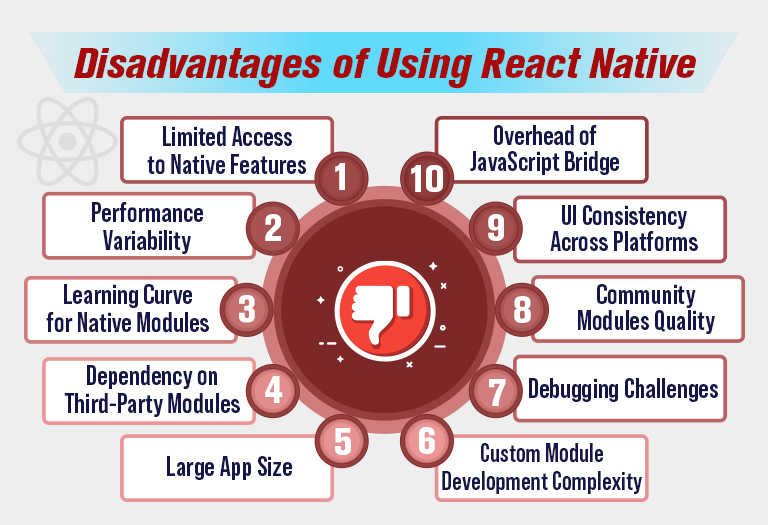
Limited Access to Native Features
React Native may have limitations in accessing certain native device features or APIs. Although it bridges native modules, not all device functionalities may be readily available.
Performance Variability
While React Native delivers near-native performance, certain complex or graphics-intensive applications might experience performance differences compared to fully native apps, especially in scenarios requiring intensive computations.
Learning Curve for Native Modules
Integrating native modules into React Native may require knowledge of platform-specific languages (Java, Swift, or Objective-C), which might pose a learning curve for developers less familiar with native development.
Dependency on Third-Party Modules
Relying on third-party modules for certain functionalities might introduce dependencies that can impact the stability and maintenance of the application, especially if these modules are not well-maintained or become obsolete.
Large App Size
React Native apps might have larger file sizes than native apps, including the JavaScript runtime and necessary dependencies. This can affect download and installation times for end-users.
Custom Module Development Complexity
While React Native provides a bridge for native modules, creating complex custom modules can be intricate and may require additional development effort. Handling edge cases or specific platform nuances may also be challenging.
Debugging Challenges
Debugging React Native apps can be more complex than debugging native applications, especially when dealing with issues that involve both JavaScript and native code. Tools like React Native Debugger can help but may not cover all scenarios.
Community Modules Quality
The quality of third-party modules in the React Native ecosystem can vary. Some modules may lack proper documentation or be less actively maintained, potentially leading to issues with compatibility and support.
UI Consistency Across Platforms
Achieving pixel-perfect consistency in the user interface across different platforms can be challenging. Design elements may need platform-specific adjustments to ensure an optimal user experience.
Overhead of JavaScript Bridge
The JavaScript bridge that connects JavaScript code with native components introduces a slight performance overhead. This overhead may be a consideration in scenarios where ultra-fast performance is crucial.
Cordova (PhoneGap): An In-Depth Overview
Apache Cordova is probably the best open-source, simple-to-learn framework for developing mobile solutions. The tool opens up new possibilities for developing any idea but requires a deep understanding of HTML/CSS and JavaScript.
Since Cordova's inception in 2009, nearly six years ago, the community has added thousands of extensions and plugins to enhance the ecosystem. Even a new developer can easily work on an app and find the answer to a question in a matter of minutes.
Apps developed with Cordova, a versatile mobile app development platform, can be shared across all mobile platforms with a single codebase. Launching a solution on Android, iOS, and other unusual platforms like Blackberry, Windows Phone, etc., becomes quick and easy as a result.
Origin and Popularity
Apache Cordova, originally developed by Nitobi as PhoneGap, emerged as an open-source mobile development framework. Adobe Systems later acquired Nitobi and contributed PhoneGap to the Apache Software Foundation, becoming known as Apache Cordova. Since its inception, Cordova has gained popularity as a versatile framework for building cross-platform mobile applications.
Cross-Platform Capability
It really dominates when it comes to cross-platform development. It lets developers create applications with web technologies like HTML, CSS, and JavaScript. Its main strength is the ability to develop apps that function flawlessly on various mobile platforms, such as iOS, Android, Windows, and others. One codebase can be maintained for multiple operating systems, and development efforts are reduced thanks to this cross-platform capability.
Nature of Apps Built with Cordova
Cordova enables the development of hybrid mobile applications, where the user interface is essentially a web view wrapped in a native container. These applications leverage web technologies for the presentation layer while gaining access to native device capabilities through Cordova plugins. The nature of Cordova apps is characterized by a blend of web development simplicity and the ability to tap into native APIs, offering a pragmatic solution for projects requiring cross-platform compatibility.
Pros of Using Cordova
Using Apache Cordova for mobile app development offers several advantages:
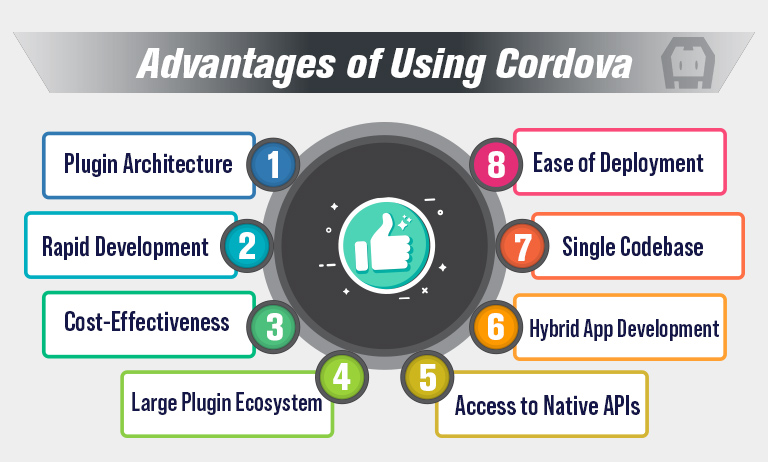
Plugin Architecture
Cordova's plugin architecture facilitates easy integration of native device features and APIs. A wide range of plugins allows developers to access device functionalities like the camera, GPS, and more.
Rapid Development
Cordova simplifies and accelerates the development process. With a single codebase, developers can create apps for various platforms, streamlining the overall development life cycle.
Cost-Effectiveness
Cordova's cross-platform compatibility reduces the costs of developing separate native apps for each platform. Businesses can save on development resources and expenses.
Large Plugin Ecosystem
Cordova boasts a vast ecosystem of plugins contributed by the community. Developers can easily extend their applications by integrating these plugins, addressing various requirements without reinventing the wheel.
Access to Native APIs
Cordova provides access to native device APIs, allowing developers to incorporate features like camera access, push notifications, and device sensors. This ensures that Cordova applications can leverage the full potential of the underlying mobile devices.
Hybrid App Development
Cordova facilitates the creation of hybrid mobile apps, blending web technologies with native functionality for hybrid mobile app development. This approach allows for a consistent user experience across platforms while taking advantage of device-specific features.
Single Codebase
With Cordova, developers maintain a single codebase for multiple platforms, simplifying maintenance and updates. Changes can be made once and applied universally, reducing the risk of inconsistencies across platforms.
Ease of Deployment
Cordova applications can be deployed through app stores or distributed directly, providing flexibility in how users access and install the app.
Cons of Using Cordova
While Apache Cordova provides various benefits for cross-platform mobile app development, there are also certain disadvantages. Let's take a look at them too.
Performance Concerns
Cordova apps may exhibit performance differences from fully native apps, especially in scenarios that demand high computational power or extensive graphics processing. The overhead the web view wrapper introduces may lead to slightly slower performance.
Limited Access to Native Features
While Cordova provides access to native device APIs, there may be limitations in accessing certain advanced or platform-specific features. Developers might face challenges when attempting to leverage the latest native functionalities.
User Interface Consistency
Achieving pixel-perfect consistency in the user interface across different platforms can be challenging. Design elements may require adjustments to cater to the unique design guidelines of each platform, potentially leading to variations in the user experience.
Plugin Quality and Maintenance
The quality and maintenance of third-party Cordova plugins can vary. Developers relying on plugins need to ensure their stability, compatibility with the latest Cordova versions, and ongoing maintenance by the plugin contributors.
Limited Offline Capabilities
Cordova apps may face challenges providing robust offline capabilities, especially compared to fully native solutions. Implementing complex offline functionalities might require additional development effort.
Learning Curve for Native Modules
Integrating native modules into Cordova applications may require knowledge of platform-specific languages such as Java, Swift, or Objective-C. Developers less familiar with native development might face a learning curve when dealing with certain features.
Large App Size
Cordova applications might have larger file sizes than their native counterparts. Including the JavaScript runtime and other dependencies can lead to longer end-user download and installation times.
Dependency on Third-Party Modules
Relying heavily on third-party plugins introduces dependencies that may impact the stability and maintenance of Cordova applications. Developers must be cautious about the quality and ongoing support of the plugins they incorporate.
Debugging Challenges
Debugging Cordova apps can be more complex than debugging native applications, particularly when issues involve both JavaScript and native code. Tools like Chrome Developer Tools can assist but may not cover all scenarios.
Limited Support for Graphics-Intensive Apps
Graphics-intensive applications, such as complex games or augmented reality apps, might face limitations in performance and capabilities when built with Cordova. Native development frameworks may be more suitable for such scenarios.
Comparison of Cordova vs. React Native
Let us delve into specifics.
Cordova vs. React Native: Which One to Choose
It's important to note that the choice between Cordova and React Native depends on the specific project requirements, development team expertise, and the desired balance between cross-platform compatibility and native performance. Both frameworks have their strengths and are suitable for different use cases.
React Native emerges as a powerhouse for projects demanding near-native performance, intricate user interfaces, and seamless access to native features. With its foundation in the React library, React Native offers an efficient transition for web developers, prioritizing a polished user experience without compromising cross-platform compatibility.
On the other hand, Cordova excels in scenarios where a web-centric approach aligns seamlessly with the application's objectives. It proves advantageous for projects prioritizing rapid development, broad cross-platform reach, and familiarity with web technologies.
As you embark on your cross-platform development odyssey, may your chosen framework be the compass that guides you to unparalleled success in the mobile app sphere.



